Introduction #
It’s nearly time! Siril 1.4.0 is feature complete and we have finished our pre-release testing. The next stage is the beta release, where we encourage testing from a much broader range of Siril users. The code runs well and can already be used as a “daily driver”, however the increased number of eyes on the code during the beta releases is important to help identify any weird corner cases that we just haven’t come across ourselves.
Feature-wise, 1.4.0 marks a huge leap compared with 1.2 across many areas of the software. There is too much to go into detail of every change, but we have put together a summary of the most exciting new features and improvements below.
Note: We have temporarily suspended the distribution of the AppImage package for Linux users due to maintenance constraints. If you would like to contribute to maintaining this package format, please contact us. Without external assistance, we are considering discontinuing this format in the future.
What do we Want from You? #
During the beta test we are asking for users to report any bugs they encounter. Although a lot of effort has gone into bug hunting and fixing during the development cycle, testing to date has been from a limited group of developers and intrepid early adopters: we now need to get as much feedback on the new version as possible so that any remaining bugs, corner cases or usability issues can be identified and resolved as quickly as possible. To that end please report any issues you find with 1.4.0 beta releases via the Siril gitlab site at https://gitlab.com/free-astro/siril/-/issues . You will need a gitlab user account but it is quick, easy and free to sign up. This will help us get the stable 1.4.0 release polished up as soon as possible.
New and Improved Features #
Astrometry and Registration #
Some of the most significant changes in Siril 1.4.0 are to do with astrometry. The software can now calculate actual image distortions during plate solving and can correct these during registration. This is a vital enabler for one of the most eagerly awaited Siril features: mosaic stacking, which also makes its debut in 1.4.0. You can now go wild with mosaic creation, with the ability to register and stack the mosaic within Siril!
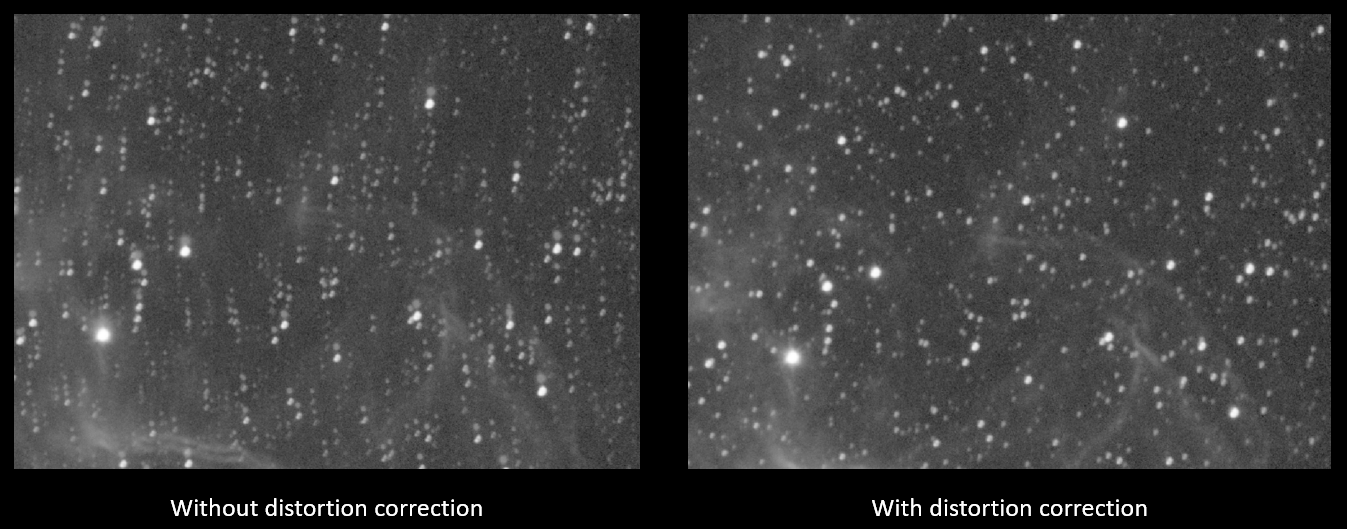
Registration difference with and without distortion management.
1.4.0 also sees the replacement of the old “simplified Drizzle” algorithm with the proper Hubble Space Telescope Drizzle algorithms. This gives excellent results with undersampled images and also provides Bayer Drizzle, which offers a very worthwhile alternative to traditional debayering methods for use with one-shot colour cameras.
If this isn’t enough, 1.4.0 also introduces a brand-new set of offline catalogs providing extracts from the gold-standard astrometry catalog Gaia DR3. Both an astrometry extract and a spectrophotometric extract are available, and a catalog installer script is provided to enhance the process of catalog installation. Because the spectrophotometric catalog is so large, you can select specific regions of the sky (or all of it!) to install - for example Northern hemisphere observers need not install parts of the catalog covering regions of the sky that they can never image.
Finally, annotations have also been improved with the ability to select annotations by right clicking the annotations toggle button and the introduction of new catalogs of IAU constellation names and outlines.
- Added solving with distortions using SIP convention and handling writing related keywords in the header (!612 and #1154::3)
- Added image undistortion using WCS SIP data during registration (#1154::8,!643 and #1285)
- Added master distortion files (!686)
- Added Astrometric Registration for mosaic and little overlapping sequences (#1154::7 and !643)
- Added blending masks and normalization on overlaps for rejection stacking, to stitch mosaics (!764)
- Added DRIZZLE and related script (!633, closes #12, #170)
- Added support for offline Gaia catalog extracts with HEALpixel-based indexing (!795, !797)
- Added full blindsolve with Astrometry.net (#1154::5 and !636)
- Added near solve in Siril internal solver (#1154::4 and !631)
- Refactored wcs usage, by removing redundant info stored in the fit structure (!591 and #1154::1)
- Added command conesearch (replaces nomad and solsys), including support for new catalogs (vsx, gcvs, exo, aavso_chart) (!579, #1171)
- Added UI for conesearch and show commands (!680)
- Added local annotations catalogs for IAU constellations lines and names (!800)
- Added a popup menu for the “annotation” button, displaying the list of catalogs (!804)
Color and Photometry #
Another area that has seen a huge amount of development is color management and photometry. Siril 1.4.0 now offers a fully color managed workflow and supports use of monitor profiles for those lucky users with wide gamut monitors. The introduction of color management also saw introduction of an ISO 12646 image assessment mode that provides a view of the image with as close to standardized viewing conditions as possible. For those interested in low-level manipulation of color, color correction matrices can be applied to the raw data.
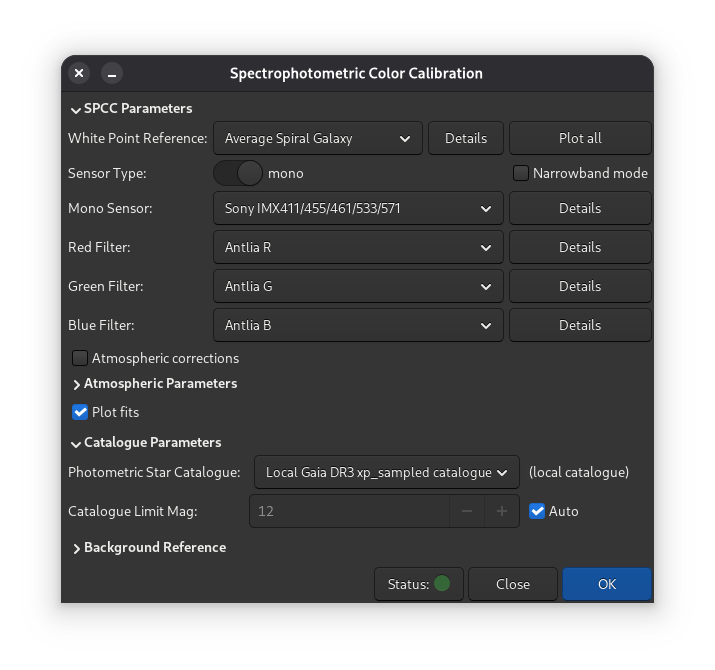
SpectroPhotometric Color Calibration tool.
Also implemented in this release is a more advanced color calibration method - spectrophotometric color calibration. This uses actual sensor Quantum Efficiency and filter transmittance data along with spectral information from the Gaia DR3 catalog (either online or local) to provide a more accurate and consistent color calibration process, and can apply a wide range of absolute white points based on standard galaxy and stellar types.
On the photometry side, improvements in light curve creation and output have also appeared with the introduction of AAVSO output format and improvements to the UI and process.
- Added fully color managed workflow using ICC profiles (!542, fixes #1010, #1207)
- Added Color Conversion Matrices for single images and sequences (!630 and !641)
- Added color management to photometric color calibration, and SPCC as a new method. (!598)
- Added atmosphere model for SPCC (accounts for Rayleigh scattering) (!684)
- Added AAVSO photometry file format output and improving photometry UI (#1234)
- Added comparison star list creation from Siril (!381)
- Added flexible aperture size depending in FWHM (#1278 !640)
- Added manual photometry output comparison stars file creation from UI (!614)
Automation #
Possibly the biggest change in the new version of Siril is the introduction of python scripting. Previous “Siril script file” scripts provided a linear and non configurable approach to scripting and while it has served to simplify a range of standard workflows it did not support advanced scripting. Python scripting introduces the ability to script Siril using the full power of python including access to a wide range of standard astronomical numerical and graphical python libraries - astropy, numpy, scipy, pillow, opencv and so on.
A new script editor has been introduced, to offer mini-IDE capabilities directly within the application. Features include support for both python and legacy SSF scripts, syntax highlighting, the ability to run and debug scripts directly from the editor, and test python scripts with argument vectors. Optionally line numbers, visible whitespace characters, a right margin marker and a minimap can be shown.
The new python scripting module is automatically installed and maintained during startup, and a full set of API documentation is available in the online manual available directly from the Hamburger menu.
A range of scripts have already been written implementing new functionality including porting of some of the SetiAstro tools, enhanced visualisation of image distortions and the ability to display the Gaia DR3 spectrum of almost any selected star in an image. These, plus more, are available in the new Siril scripts git repository which is fully integrated into the software: scripts can be downloaded from the repository and managed all within the Scripts tab in Preferences.
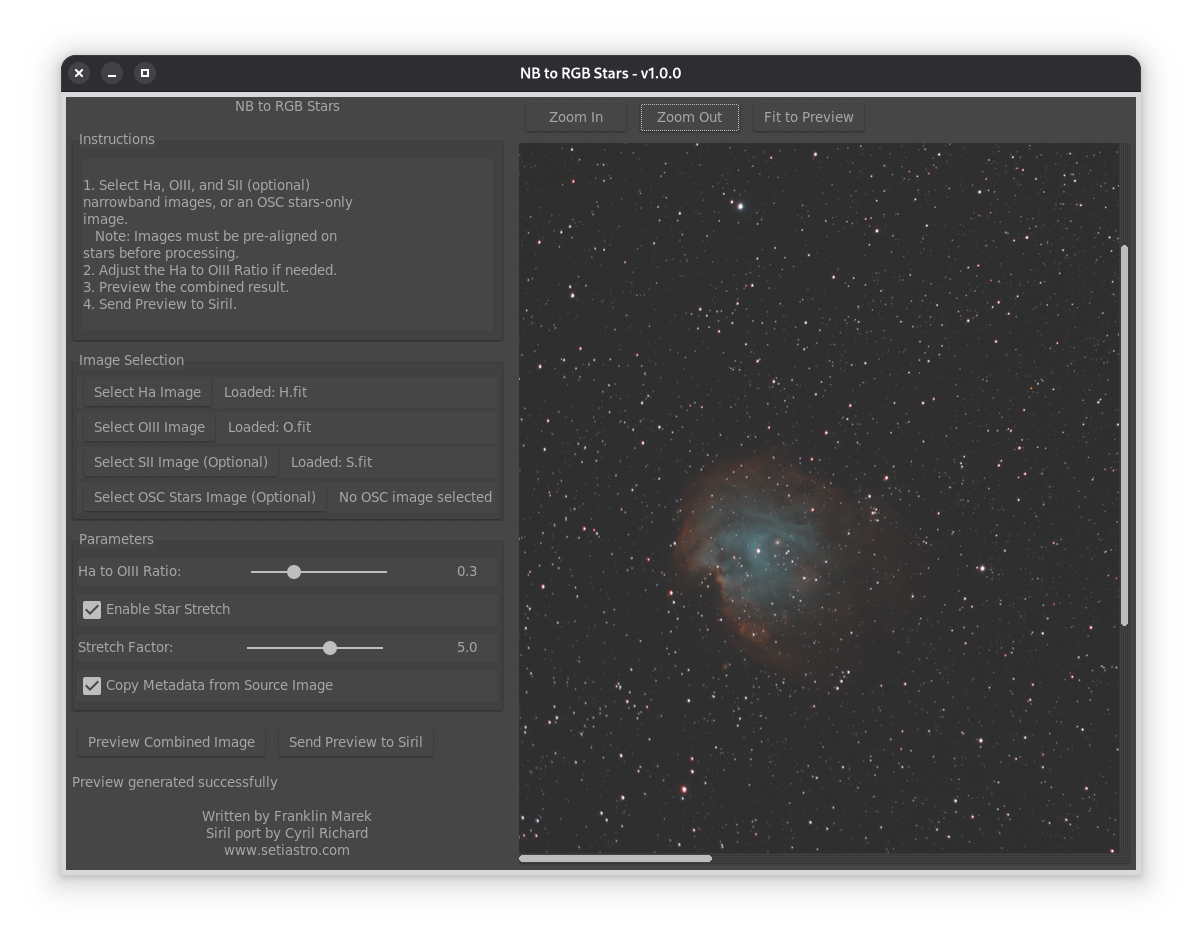
Example of a Python script from the Seti Astro Suite software.
- Added python scripting (!765)
- Added git script repository integration (!560)
- Extended
requirescommand to take optional second expiry parameter. (!674) - Added the
pwdcommand to print the current working directory (!743)
Image Processing #
Siril 1.4.0 introduces a range of new image processing tools: a new curves tool, edge preserving filters (both the bilateral and guided filters are implemented), “unpurple” (a new tool to minimize purple fringing on bright stars) and an interface to the third party GraXpert software which allows use of their AI background removal and denoising methods. For a range of image operations it is now possible to define a Region of Interest in which the operation can be previewed - this is particularly useful for slow processes such as deconvolution and the edge preserving filters, or for very large images such as mosaics. As well as the newly introduced features, several of the existing tools have seen significant optimizations (a roughly 2x speedup in GHT code, notable speedups in blind deconvolution kernel generation and the introduction of slice processing to the deconvolution code so that this particularly memory-hungry operation can now handle much larger image sizes relative to the available memory).
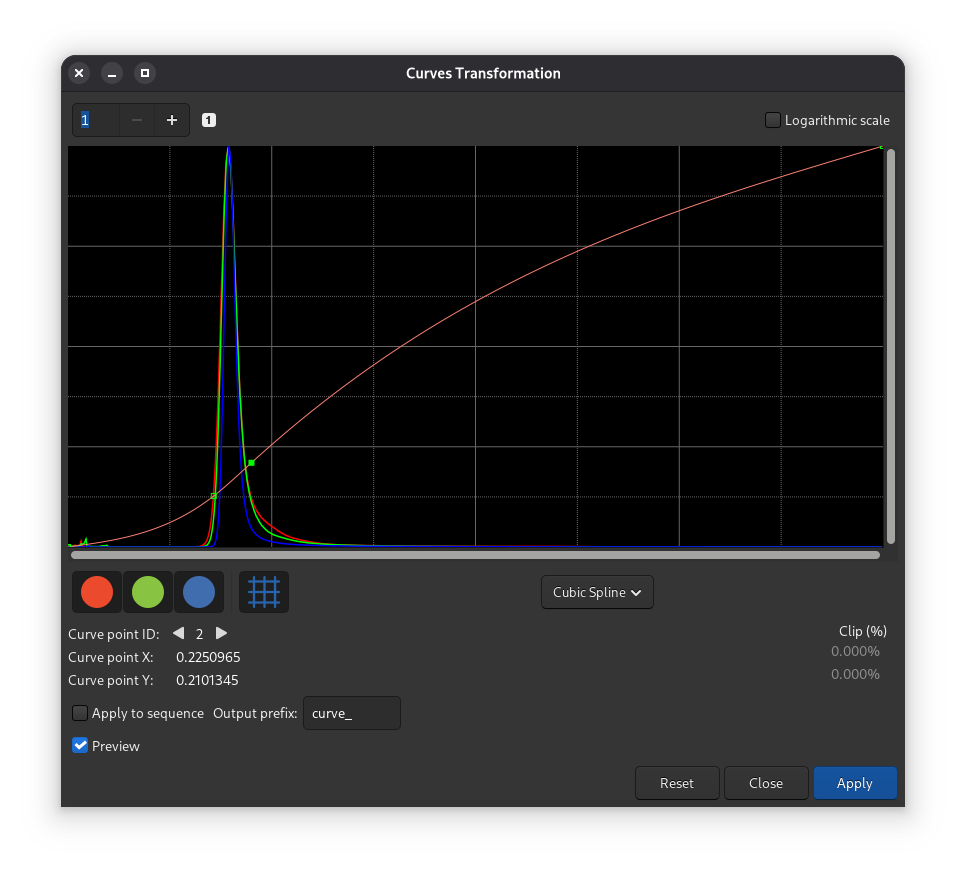
Curves tool.
- Added Curves Transformation tool (!677)
- Added a new cosmetic filter to remove purple fringing on bright stars (!726)
- Added edge preserving filters (bilateral and guided filters) (!576)
- Added GraXpert interface (!699), follow-up bugfix (#1346)
- Added ROI processing for certain functions (!571, fixes #1098 and #1188)
- Added the ability to resample by maximum dimension and preview jpg file size (!698)
- Improved RGB composition tool to do full homography registration (#943)
- Optimised GHT code (~2x speedup) and fixed associated bugs (#1194, #1314, #1319)
Miscellaneous #
Other areas that have seen development are shown below: the list includes an overhaul of the menu structures including a complete reorganization of the Hamburger and Image Processing menus and introduction of the new Tools menu, management of FITS header data and keywords, support for the JPEG XL image format, replacement of the GNUplot dependency with a brand new integrated plotting tool, improvements to configuration and preferences including enhanced mouse action customization and a new feature that allows pushing of out-of-band messages to the log at startup (this may be used to warn of critical bugs, known service outages and other such messages).
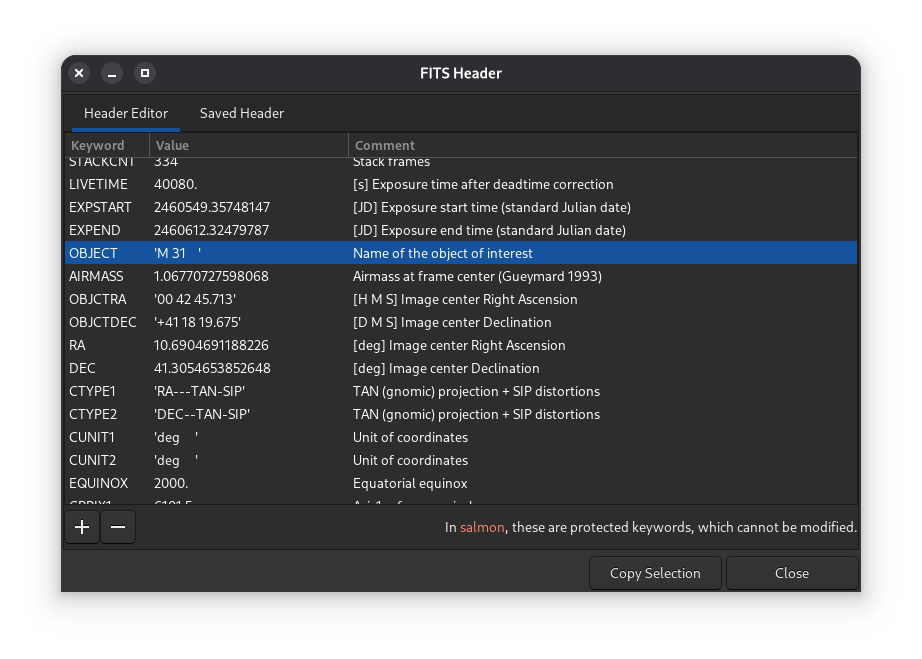
New FITS header management.
- Updated Image processing menu (!700)
- Added FITS keyword update on single loaded images (#72) and on sequence (!705 and #1340 and #1312)
- Added a new keyword FILENAME to save the original filename after conversion. (!678)
- Added support for unknown keywords with path parsing (#1333)
- Read and compares checksum (DATASUM and CHECKSUM) if present in the FITS header (!723)
- Added support for JPEG XL image format
- Added intensity profiling function (#5)
- Added internal plotting tool (siril_plot) to be used with profiling and light_curves (removed dependency on GNUplot) (!543 !545)
- Added ssl certificates in the appimage (#1259)
- Added dark scaling to match exposure time (#1269)
- Added versioning for init files (#1274)
- Added full mouse buttons and scroll wheels configuration (!672)
- Added preference for closest IAU observatory code(!669)
- Added ability to present startup notifications read from a file in gitlab (#1292)
Scientific Publications and Professional Recognition #
We are pleased to announce the recent publication of a scientific paper about Siril in the Journal of Open Source Software (JOSS): https://joss.theoj.org/papers/10.21105/joss.07242 . This academic recognition demonstrates the maturity that Siril has now achieved, enabling it to gradually establish itself in professional environments, beyond its amateur user base. The increasing adoption of Siril by researchers and scientific institutions perfectly illustrates why open source tools are ideal for research: methodological transparency, reproducibility of results, universal accessibility, and the ability to adapt to the specific needs of each scientific project.
So no, Siril isn’t just software for hobbyists ;).
Documentation and Tutorials #
The official Siril documentation (https://siril.readthedocs.io/en/stable ) has been fully updated for version 1.4.0 and is available in multiple languages, making it accessible to an international community of amateur astronomers. Additionally, practical tutorials (https://siril.org/tutorials ) are available in English and French, but their update status varies depending on the content. To help users navigate this, a visual indicator system has been implemented: a green check mark (✓) indicates tutorials that are perfectly up-to-date with version 1.4.0, a green NEW badge signals recently added tutorials (and therefore compatible with the latest features), while a red cross (✗) identifies tutorials that have not yet been updated for this version. This approach allows users to quickly identify the most relevant resources to explore the many new features of Siril 1.4.0.
Known bugs #
Before opening a new ticket, please check out the list below of known and/or corrected bugs. Implemenetation of the fixes will happen with the next release:
- Drizzle may, in some rare cases, produce completely black images #1529
- List of other bugs .